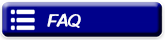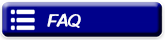| |


Email Me!
THE ARCHIVES
2020
2017-19
2016
2015
2014
2010-12
2009
2007
2005
2004
2003
2002
|
Alex's Freedom Fortress - EZ Nif Convert
EZ Hero
Have you found a great new mesh that would be
just perfect for that hero file it took you 3 hours to get just right? Wouldn't
it be great if you could instantly just change the mesh for the hero file, rather
than having to create it all again from scratch? Or maybe you have hundreds of
hero files and you want to get into modding. Gee,
that seems like a waste, to have to type all that stuff into DAT files again. Wouldn't it
be better if you could just import your hero files into the mod's
.DAT files?
Well, now you can do all that and more with EZ Hero!
Download it here!
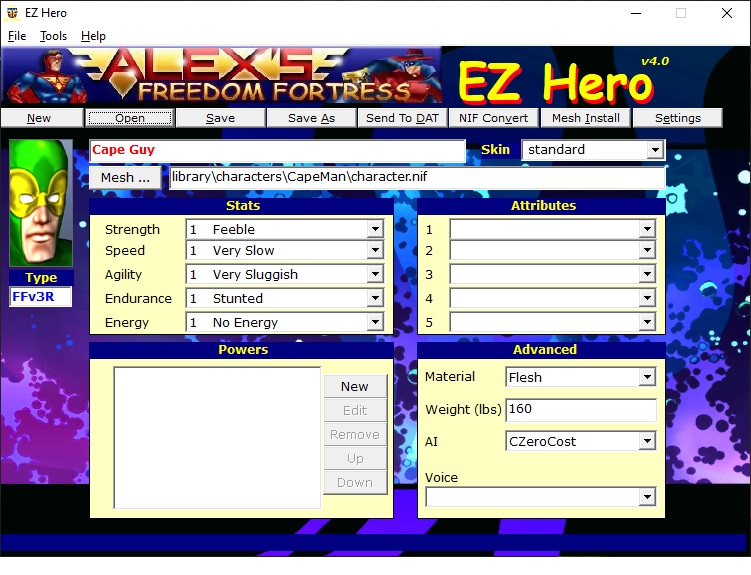 EZ
Hero is a standalone app I wrote that you can use to edit Hero Files for both FF games (FF
and FFv3R). It's great for working on hero files without having to boot up the
whole game and it allows you to edit certain things that you can't in the game
itself, such as the mesh that a hero file was created with. All this is done via a simple graphical interface. EZ
Hero is a standalone app I wrote that you can use to edit Hero Files for both FF games (FF
and FFv3R). It's great for working on hero files without having to boot up the
whole game and it allows you to edit certain things that you can't in the game
itself, such as the mesh that a hero file was created with. All this is done via a simple graphical interface.
 Features Features
- Create new hero files from scratch, even without the game
- Edit Mesh Name as well as all other hero stats and attributes
- Support for FFX and custom attributes via a text INI file you can edit
- Easily convert hero files from FF to FFv3R formats and vice versa
- Batch convert an entire folder of hero files from one format to the other
- Auto-corrects FFv3R files that have full paths for meshes (problem
caused by other hero file editors)
- Send hero file info to a readable Text file
- Sent hero file info to DAT files (for creating mods). Will also create
entries in your strings.txt file for hero and powers
- NEW: NIF Convert - easily convert FF meshes to FFv3R. (original mesh
files are renamed with "ff_" prefix)
- NEW: Mesh Install - easily install a mesh into either game (set game and
path in Settings). Use button to install a single mesh or drag & drop to
install multiple meshes at once!
- Warns you if it detects that mesh folder already exists
- Supports ZIP, RAR, and 7Z mesh archive files
- EZHero can optionally check file prefixes to determine if multiple versions of files
are in a mesh archive. Set the option in the Settings screen to "Fredom
Force" (files starting with "ff_" are given priority), or "Freedom Force
vs The 3rd Reich" (files starting with "ffv3r", or "3r" or
"character.kf" are given priority). You can choose "Install everything"
to let EZ Hero install all files.
- NOTE: known limitations. Mesh install will work with 90-95% of all
known mesh files but there are some known problems :
- Mesh files or folders with a "." in the name (such as "Mr.Guy")
- Mesh zips with a single file at the top level (and a folder
containing the mesh at that same level) won't install anything
- Mesh "packs" of multiple meshes or containing additional zips
will install but won't work in game as they are not setup for use
properly
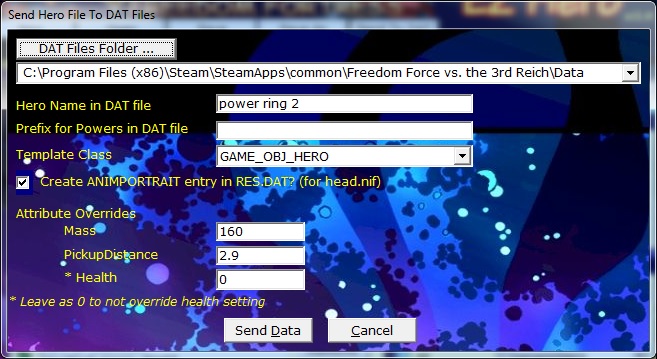  Modding
Made Easier! Modding
Made Easier!
EZHero has a powerful Send to DAT button that will
transfer hero file info directly to a mod's DAT files (a huge time-saver for
modders!).
- This works for both FF and FFv3R mods
- FF/FFv3R Character, template, and power names are all
limited to about 29 letters, so I usually make the prefix a 2 letter
code like HG for Hyperguy to make the power names shorter. EZHero allows you to
specify a prefix for powers when converting rather than leaving it the same
as the hero file name
- Batch-process an entire folder of hero files and load them into DAT
files all at once
- By clicking the Send To DAT button, you select a DAT files folder (your mod's
folder), what the hero should be named in the Character and Template tabs
(default is hero file name) and a short prefix to use for naming powers (also
defaults to the hero file name)
NOTE: It's recommended that you NOT be running FFEDIT at the same time
that you use the "Send To DAT" feature to avoid some data not getting moved over
properly.
 Version
History Version
History
EZ Hero 1.0 (Dec 1, 2002) - Initial Release
Change that mesh!
EZ Hero v2.0 (Mar 13, 2004)
- EZ Hero now also allows you to change most hero file stats, supports FFX-squared
attributes as of version 2.2, and can send the hero info directly to a mod's DAT
files.
EZ Hero v2.5 (Jun 3, 2004)
- Added the ability type in voice codes
- Added support for FFX 2.3
- Fixed Send to DAT bug that had Stasis attacks imported as Crushing
- Fixed Sent to DAT bug where Active and Passive D's didn't have Attack or
Damage types set
- Fixed Send to DAT bug where Active D duration was always short
- Fixed intermittent bug where Powers would disappear on occasion when saving.
EZ Hero v2.6 (Jun 20, 2004)
- Added support for FFX 2.3 attributes (Full version)
- Fixed a problem with powers sometimes losing their type (melee, projectile,
etc) when moving them around (thx for reporting this, kuertee)
- Fixed Send To DAT problems with melee (min and max range are now set right)
and Passive Defenses (success rate now set properly)
- Fixed the choices in the Accuracy list on Projectile powers
EZ Hero v3.0 (Aug 8, 2007)
- Supports hero files for both Freedom Force (FF) and Freedom Force vs The
Third Reich (FFv3R)R)
- Lets you save to either format at any time
- It will batch convert a whole folder from 1 format to the otherer
- It will Send hero file info to DAT files for FF and FFv3R mods (EZHero2.6 did
it only for FF mods)s)
- Send to DAT feature now has health override optionon
- Has all the latest attributes in FFX 3.2, but now also lets you easily add
custom ones
- EZAI tool for FF (thx to Taskmaster for all his input on this)
EZ Hero v3.1 (Aug 9, 2007)
- Now handles FFv3R files that have full path for mesh (caused by other
hero file editor). It auto-corrects this to the relative path
EZ Hero v3.2 (Aug 10, 2007)
- Fixed a problem saving Material for FFv3R files.
- Corrected minor glitches in Send to TXT function
EZ Hero v3.3 (Mar 10, 2009)
- New Tool to easily send an entire folder of hero files to DAT
all at once! Great for modding..
- Corrected problem with melee ranges in created DAT files
- Corrected misc problems with some damage types on FF files (for rare
types like Cerebral Balance, etc)
EZ Hero v3.4 (Jun 10, 2014)
- Fully supports DDS-format portraits
- Input a weight value directly into the hero file (no pulldowns)
- All FFX 3.3 Attributes are built-in by default (you can still add your
own)
- Additional materials are supported: Air, Cloth, Concrete
- Sending a hero file to DAT will now auto-generate text in your
strings.txt, great timesaver for modders
- New Smart Settings screen and Smart Paths - lets you check and set all
your paths (Hero Files, FF Meshes, FFv3R meshes, DAT files) easily.
Automatically adjusts to the right path based on what type of file you are
editing (FF or FFv3R). The pulldowns include common FF/FFv3R paths for GOG,
Steam, or CD, or type your own.
- Runs on all versions of Windows (including 7 and Win8.1) - no need for
additional COMDLG32.OCX file
EZ Hero v3.5 (Jul 29, 2015)
- Added ability to use ALL EP Costs for ALL powers in either game, FF or
FFv3R! EZHero will say "(FF)" next to options that are only officially
supported in FF
- Removed weight boxes from Send To DAT screens (as hero files can now
hold custom weights)
- Bug fixes to EP Cost display for Special powers
- Bug fixes to Batch Send To DAT function
- Bug fixes to Active Defense display
EZ Hero v3.6 (Sep 10, 2015)
- Fixed Send to Text bug. EZHero once again creates text file summaries of
your hero files. It also now automatically names the text file the same name
as your hero file and puts it on your desktop.
EZ Hero v3.7 (Jun 29, 2016)
- Updated Settings lists to include latest paths for GOG versions of both
Freedom Force and FF v3 The Third Reich
EZ Hero v4.0 (May 16, 2020)
- NIF Convert - Convert a mesh from FF to FFv3R format
directly from EZ Hero. Leaves your old mesh as a backup (renamed with an
"ff_" prefix). It also supports stumpy's lighting fix as an option.
- Mesh Install - instantly install a mesh to the right
folder! Use either a button to select a mesh or, even better, drag and drop
a mesh (or multiple meshes at once!) onto the EZ Hero screen to get them all
installed. Supports ZIP, RAR, and 7Z mesh
archives. Handles multiple versions of files using prefixes like "ffv3r_".
- Minor formatting cleanup and fixes, including using prefix in Send to
DAT.
|
|